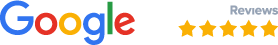There are different ways to transfer money from GCash to Alipay and vice versa, depending on the type of Alipay account you have. Here are some of the options:
If you have an Alipay mainland China account, you can use Wise to send money from GCash to Alipay. Wise is an international money transfer service that offers low fees and real exchange rates. You can sign up for a Wise account online or on the app, and link your GCash account as a payment method. Then, you can enter the amount of money you want to send, the receiver's name, Alipay ID, and phone number, and confirm the transfer. You will receive a confirmation email and a tracking link to follow your money. The money will arrive in your receiver's Alipay account within 1-2 working days.
If you have an AlipayHK account, you can use GCash to send money to AlipayHK. GCash is a mobile wallet service that allows you to send money, pay bills, and shop online in the Philippines. You can download the GCash app and register for an account using your phone number. Then, you can link your bank account or debit card to fund your GCash wallet. To send money to AlipayHK, you need to tap on "Send Money" on the app, select "Send to AlipayHK", and enter the amount of money and the receiver's AlipayHK ID. You will receive a confirmation message and a reference number for the transaction. The money will be credited to your receiver's AlipayHK account instantly.
If you want to pay with GCash abroad using Alipay, you can use the GCash + Alipay feature. This feature allows you to scan the QR codes of Alipay partner merchants in Singapore, Malaysia, South Korea, and Japan, and pay with your GCash balance. To use this feature, you need to open the GCash app and tap on "QR". Then, you can scan the merchant's QR code or ask the merchant to scan your QR code. You will see the amount due and the currency conversion rate on the app. You can confirm the payment and receive a receipt on the app.
 +44 2039 362224
+44 2039 362224