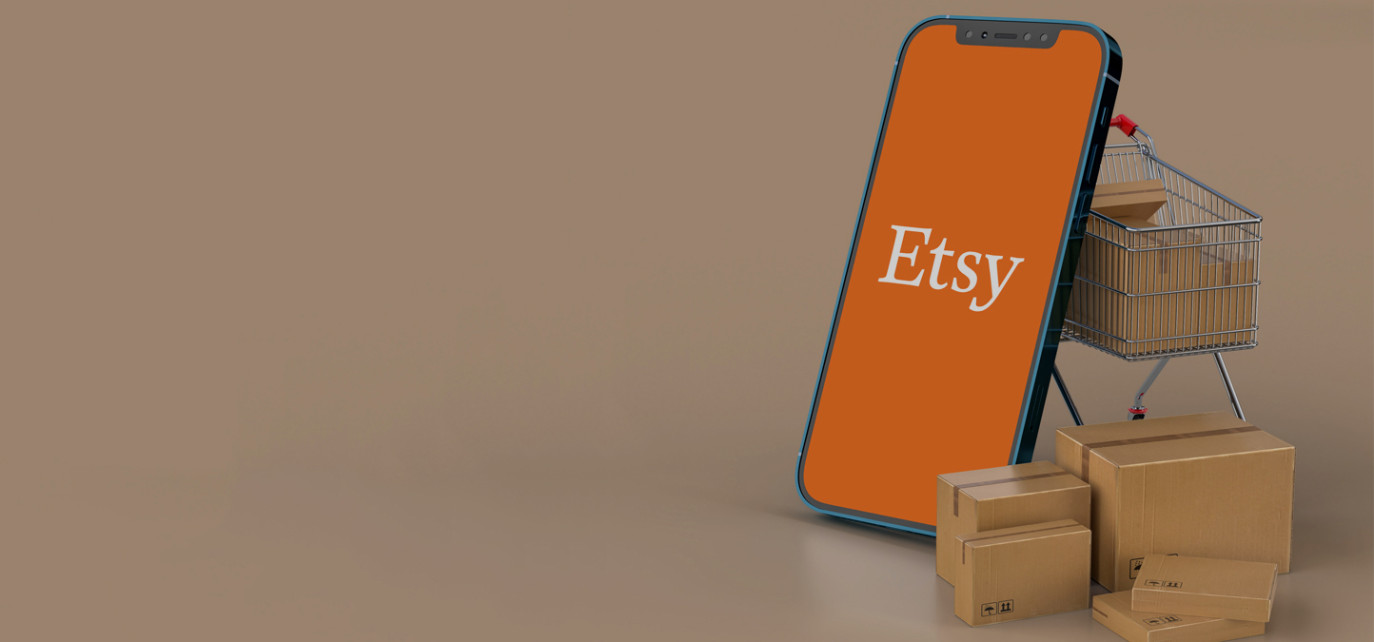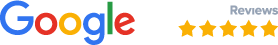To sell on Etsy, you need to follow these steps:
1. Open an Etsy account: You need to create an account on Etsy.com and provide your email, name, and password. You can sign up with Google or Facebook account.
2. Customize your shop preferences: You need to choose your shop language, country, currency, and time commitment. You can also opt in or out of Etsy's advertising programs.
3. Choose a shop name: You need to pick a unique and catchy name for your shop that reflects your brand and products. You can change your shop name later, but only once.
4. Create a product listing: You need to add your products to your shop by creating listings for each item. You need to provide product details, such as title, description, price, images, and keywords. You also need to pay a listing fee of $0.20 USD for each item, which is active for four months or until it sells.
5. Select your payment methods: You need to choose how you will receive payments from your customers. You can use Etsy Payments, which is the platform's integrated payment system that accepts various payment methods, such as credit and debit cards, PayPal, Apple Pay, etc. You can also use your own PayPal account or other payment options, depending on your location.
6. Add your billing details: You need to provide your bank account information and a valid credit or debit card to pay your Etsy fees, such as listing fees, transaction fees, payment processing fees, and advertising fees. You can also set up a monthly payment account to pay your fees automatically.
7. Customize your Etsy storefront: You need to make your shop attractive and professional by adding a banner, a logo, an announcement, a bio, policies, and categories. You can also use tools like Etsy Rank or Marmalead to optimize your shop for SEO and visibility.
#sellonetsy #etsyshopsetup #etsyguide #etsysellingtips #etsywithdrawal #etsypayments #etsybusiness #etsyseo #onlinestore #handmadeselling #ecommerceguide #etsyhowto
 +44 2039 362224
+44 2039 362224